Login form
Use the form below to authenticate to the system by entering the account name and password of your personal eKonto
Other ways to log in
- certificate login – log in using certificate issued by Poznan University of Technology, configured for use in this browser.
eKonto activation
To be able to log in to the system you need to have an active eKonto.
If you are a first-cycle, second-cycle or doctoral student, and you were recruited via University enrollment system, after starting the first semester log in to Poznan University of Technology enrollment system and choose eKonto option.
In remaining cases, prepare your eKonto User Card and activate your personal eKonto.
If you don't have the eKonto User Card, you must go in person to the designated place.
You can log in to the system, once you activate your eKonto and set your first password.
Activate eKontoResetting password
If you have forgotten your password or have forgotten to extend it, and your eKonto expired, you can reset the password. In order to reset the password you need to know the name of your account and have active password reset procedure with private e-mail address or know the unlock code.
Password resetHelp
Please report problems with logging in, eKonto activation or password resetting to e-mail address esupport@put.poznan.pl.
The content of the notification must include the name of your account.
Before you submit your problem, please check answers for frequently asked questions.
About cookie files
A 'cookie' is a small file containing a string of characters that is sent to your computer when you visit a website. This website uses cookies to:
- remember authenticated user session,
- improve the process of gathering statistical data about usage of the website.
You'll need to have cookies enabled in order to use this website.